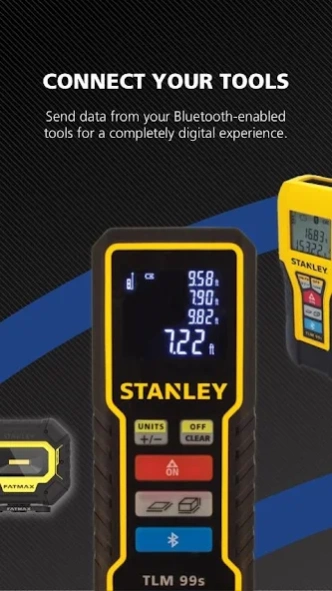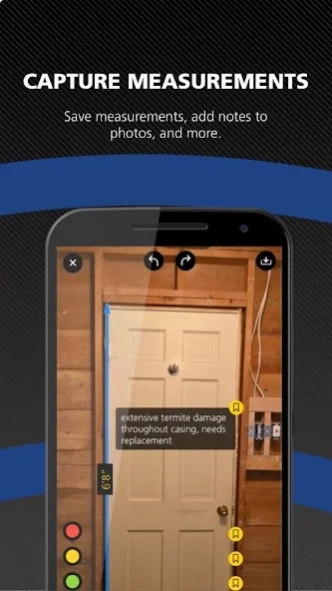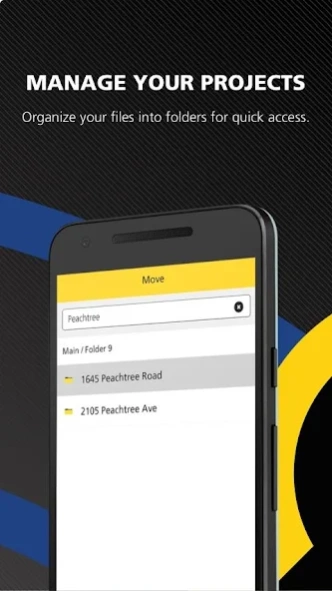Stanley Smart Connect 6.7.11
Free Version
Publisher Description
Stanley Smart Connect - Save time. Save money. Optimize your workflow with STANLEY® Smart Connect.
Save time. Save money. Optimize your workflow with STANLEY® Smart Connect. Seamlessly manage projects, take measurements, and create room plans using your connected Bluetooth-enabled STANLEY® device or by entering the data manually.
Add-ons within the app allow you to customize what features you want in the app.
Add-ons include:
Measurements
• Add fast, precise measurements with a measuring tape or STANLEY® Bluetooth® Laser Distance Measurer
• Toggle between imperial and metric units of measurement
• Attach a photo
• Export and share your measurements as an image or PDF
• Store your measurement in your projects to access later
Photo mark-up
• Plot multiple lines to annotate a photo
• Add measurements with a measuring tape or STANLEY® Bluetooth® Laser Distance Measurer
• Plot with lines, circles, squares, or freeform shapes to annotate your photo
• Write text notes on your photo
• Toggle between imperial and metric units of measurement
• Export and share your photo mark-up as an image or PDF
• Store your photo mark-up in your projects to access later
Room Plan
• Draw a freehand shape or use a default rectangle
• Add doors and windows to walls
• Auto-scale the room
• Add measurements with a measuring tape or STANLEY® Bluetooth® Laser Distance Measurer
• Toggle between imperial and metric units of measurement
• Calculate square footage
• Attach a photo
• Export and share your room plan as an image or PDF
• Store your room plan in your projects to access later
STANLEY® Light
• Turn light on and off from app
• Control brightness of light from app
Stay tuned as we continue to include more add-ons and connected devices!
About Stanley Smart Connect
Stanley Smart Connect is a free app for Android published in the PIMS & Calendars list of apps, part of Business.
The company that develops Stanley Smart Connect is Stanley Black & Decker Inc. The latest version released by its developer is 6.7.11.
To install Stanley Smart Connect on your Android device, just click the green Continue To App button above to start the installation process. The app is listed on our website since 2020-03-05 and was downloaded 35 times. We have already checked if the download link is safe, however for your own protection we recommend that you scan the downloaded app with your antivirus. Your antivirus may detect the Stanley Smart Connect as malware as malware if the download link to com.stanleyblackanddecker.stanleymeasure.android is broken.
How to install Stanley Smart Connect on your Android device:
- Click on the Continue To App button on our website. This will redirect you to Google Play.
- Once the Stanley Smart Connect is shown in the Google Play listing of your Android device, you can start its download and installation. Tap on the Install button located below the search bar and to the right of the app icon.
- A pop-up window with the permissions required by Stanley Smart Connect will be shown. Click on Accept to continue the process.
- Stanley Smart Connect will be downloaded onto your device, displaying a progress. Once the download completes, the installation will start and you'll get a notification after the installation is finished.